
about ddr |
forums |
buy ddr |
radio |
song lists |
FAQs |
machine locations |
radio |
song lists |
FAQs |
machine locations |
 |
|
|
Songlists and Codes / FAQ
FAQs - DDR Solo 4th Mix Unlock Codes Machine owners/operators have the ability to unlock new songs for the game through the operator menu. Here are the instructions you need to follow to unlock an arcade machine. Please note that if you do not have access to the panel behind the coin door (ie - if you don't own the machine nor are you responsible for it), you cannot enter the unlock codes. Thanks go to Brian Ho of IndyDDR.com for providing the images of his own machine.
To enter the operator menu, you must hit the Test button. The pictures above show the two styles the operator panel can come in - the lefthand one in original Japanese machines, and the righthand one in Korean/Asian/US machines. In the picture on the left, the Test button is the top one in the column of three buttons (the other two, in order, are Service and Degauss). In the picture on the right, the Test button is the red one in the upper-righthand corner, and the white button next to it is the Service button. Once you hit the Test button, you'll see a menu as follows: 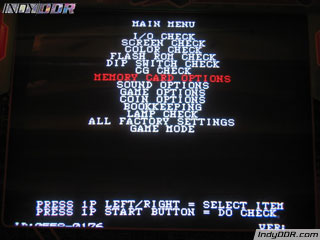 Use the  From here, hit the 1P  You can now type in the unlock codes. Use The unlock codes for this game are as follows:
Thanks go to dj 8-Ball for confirming this code from 4th Mix on a Solo machine. Event Mode
Step Codes and other notes From Normal Mode, you may select which genre of songs you wish to play. In each genre, songs are listed in one of three colors:
After selecting a song, you may choose which level of difficulty (Basic/Trick/Maniac) you wish to play. You can also enter the following step codes. To cancel Left, Right, Mirror, and Shuffle, enter the appropriate code again.
Grading and Score Grades: AA - A - B - C - DFor those who don't care about the exact formula for calculating the score of a combo, it will suffice to say that Perfects are worth just a little more than Greats, and that steps are worth more as your combo increases, but not nearly as much as it did in DDR 2nd Mix. For those who do care, let n be the number of the step in the combo. Then, the point value for the nth step is:
S(n) = G(n) if the step is a Great step, and P(n) is the step is a Perfect step; Therefore, the total point value for a combo of n steps is the summation of S(n) from 1 to n. I must thank EnoOn for telling me how the scoring system for DDR 4th Mix worked. I don't think I would have had the patience to figure this out myself. |
|||||||||||||||||||||||||||||||||||||||||||||||||||||||||||||||||||||||||||||||||||||||||||||||||||||||||||||||||||||||||||||||||||||||
|
|
Copyright © 2005 DDR Freak, LLC - All rights reserved Konami images used with express permission of Konami Corporation. |
|||||||||||||||||||||||||||||||||||||||||||||||||||||||||||||||||||||||||||||||||||||||||||||||||||||||||||||||||||||||||||||||||||||||